EZ CD Audio Converter 3.0.6 review
EZ CD Audio Converter is the most ideal and convenient program for all your audio ripping, encoding, and burning needs.
As the name suggests, this handy program for all your audio conversion needs is enhanced with the latest technology and a fast and straightforward interface. With an easy-to-use interface this audio suite is integrated with a: CD Ripper, Audio Converter, Metadata Editor, and Disc Burner. This program makes an ideal Audio converting program with features like: support for the best audio codecs, conversions include 32-bit float accuracy, support for multi-core processors and runs up to 8 parallel converters, with the AccurateCDDA CD-ripping system it can rip audio CDs with error detection, supports a metadata editor, Burns audio CDs, MP3 discs, and DATA discs, and much more.
This effective tool is compatible with: AAC, HE AAC, PCM, Monkey's Audio, FLAC, ALAC, Opus, WMA, and many other audio formats.
Publisher's description
EZ CD Audio Converter is audio suite that includes CD Ripper, Audio Converter, Metadata Editor, and Disc Burner.
EZ CD Audio Converter is optimized for best possible audio quality and high-performance ripping, encoding, and burning. It includes all the best audio codecs. Audio conversions are made with 32-bit float accuracy. Supports multi-core processors and runs up to 8 parallel converters.
AUDIO CD RIPPER
Accurately rips audio CDs with error detection with its AccurateCDDA CD-ripping system. Detects pre-gaps and pre-emphasis. Reads CD-TEXT, CATALOG, and ISRC properties of an audio CD. Metadata can be manually edited or automatically downloaded with high-resolution cover art using multiple Internet disc databases. Supports ReplayGain calculation and normalization. Bypasses audio CD copy-protections. Supports single-file and multi-file Cue Sheets.
AUDIO CONVERTER
Converts audio files with best possible audio quality. Maximum performance with multi-core processors by using parallel audio conversions. Metadata can be manually edited or downloaded from Internet disc databases. Metadata is automatically copied from source to destination. Support ReplayGain calculation and normalization.
METADATA EDITOR
Allows editing the metadata of existing audio files. Can be used to rename the files based on metadata. Supports ReplayGain calculation that allows ReplayGain information to be added to the existing audio files.
DISC BURNER
Burns audio CDs, MP3 discs, and DATA discs. Burns all Cue Sheets (.cue). Supports ReplayGain normalization. Can be used to make 1:1 copies of discs (including DVD Video).
FILE FORMATS
AAC, HE AAC, PCM, Monkey's Audio, FLAC, Apple Lossless, ALAC, MP3, MP2, MP1, Vorbis, Opus, WMA, WavPack, Musepack, 3g2, 3ga, 3gp, aac, ac3, aif, aiff, ape, asf, au, avi, cue, divx, dts, dtshd, flv, m2ts, m3u, m4a, m4b, mka, mkv, mov, mp4, mpc, mpeg, mpg, ogg, oma, omg, opus, ra, ram, rm, shn, spx, tak, tta, vob, w64, wav, webm, wma, wmv, wv


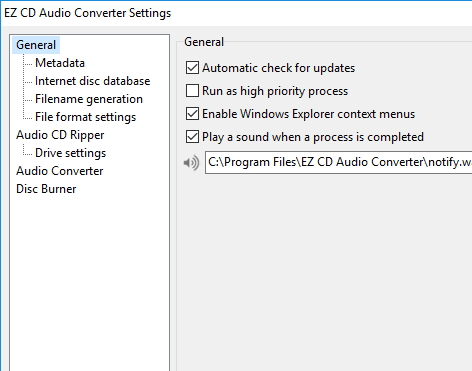
User comments